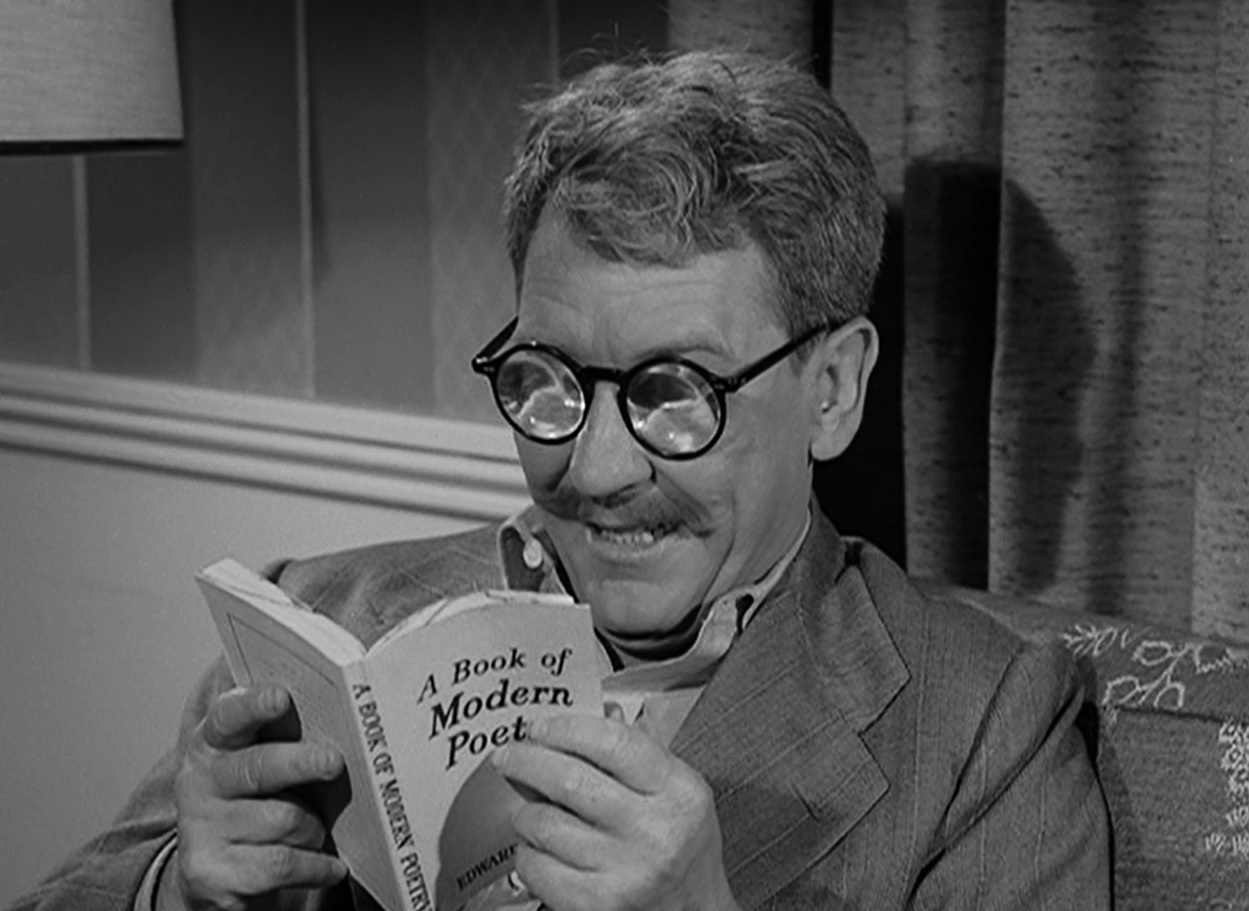I own Windows 11 and my computer and preferred OS (Fedora) support TPM and Secure boot. Is it worth the time to configure that stuff to run W11, or should I just continue to run W10 since I don’t do anything but run a couple games?
I have a robust backup, so even a system wide Nuke is a day’s worth of re-installing, worst case.
Honestly, since I boot W10 so rarely, it’ll kinda be nice not to have to update it every time.
I’ll be probably downvoted to hell, but my hardware is so old it won’t even support Win10. So, I’m running 8.1. I use Bitdefender for firewall and antivirus. Obviously, everything is regularly backed up. So far, I haven’t had any security issue, so as long as the hardware holds (had to change a few pieces already), I’ll be using it. I imagine Win10 would be even more secure.
If you dual boot, is it too much of a pain to disconnect it from the net when going into windows? I’d just disable the network device inside windows
FYI, Microsoft Activation Scripts has a method to activate extended security updates on Windows 10 machines. This should give you at least another year of updates.
E: It appears that this gives an extra 3 years of updates. I’ll be trying it out tonight on my last W10 machine.
Edit: If you go this route (as I just did), please also see the FAQ entry here. There is currently a glitch with commercial ESU keys (which this exploit uses) and Windows Update will continue to claim that your device will no longer receive security updates. This is also effecting W10 LTSC systems. However, you can verify that the license key is active through Command Prompt and instructions are given in the FAQ.
Maybe I’m blind, where on there is the 3 year extension option?
If it doesn’t connect to the internet, it should be able to just keep doing what it’s doing indefinitely. You will eventually get a significant amount of clock drift if it can’t update the time from the network but you can manually set the time once in a while to fix that.
SANS did an experiment, some years ago, where they set-up a Windows machine that was a fresh-install, & connected it to the internet, but they had another machine between it & the internet, recording all the actual-packets going to/from it.
It was trojan’d within a few minutes, from all the automatic attacks, by other trojan’d MS-Windows machines.
Why was it exposed to the internet with all ports open? Even Linux is getting hacked if you’re fucking rawdogging every packet that shows up…
(yes I know it’s likely from a bunch of BS services only Windows would be dumb enough to enable by default, but the point still stands that any computer that’s exposed to the internet directly needs to be carefully locked down)
Honestly no. Proton should be able to handle anything but loot box games with shooting mechanics.
What do you play?
I need windows for flight sims. My problem is not so much the software, it’s the hardware. I have a head-tracking camera, a set of pedals, a throttle, and joystick. All need separate drivers. None support Linux. My throttle is so old that it hasn’t been supported since W7 and it’s work to get it going on W10.
It’s just way easier to dual boot than to try to get all that hardware running on Linux.
I run MSFS 2024 using proton on Linux, and have had reasonable success running other native windows addons (BeyondATC, opentrack for head tracking with webcam) in the same proton prefix by installing using protontricks then launching them all using the “exe.xml” trick for MSFS (see: https://forums.flightsimulator.com/t/start-multiple-programs-on-msfs-startup-with-this-exe-xml-tip/350698). I just do manual keybinds for my hardware inside the sim and it all works well, as a bonus performance seems a bit higher than on Windows.
It may be hard to find drivers for them, but if you’re using X-Plane, you may be able to get everything working in Linux, well-enough.
X-Plane.org ( the social-site, not the sw-company ) has randomly-distributed discussions about drivers, & some of those have good links.
I’ve learned that I have to add my gaming-user-account to the INPUT group, to get the flight-sim stuff to work, as some of the stuff ( rudder-pedals, quadrant ) don’t appear, otherwise…
& you can’t configure what you aren’t being allowed to see, obviously…
but running un-updated MS-Windows is … security-suicide, in my eyes.
Too many ransomware attacks, & some of those bork ALL partitions on one’s system, not just the within-Windows stuff, as 1 single security-risk…
https://search.theregister.com/?q=microsoft
Please scroll through a few pages of those headlines, before deciding to remain in your relationship with MS…
_ /\ _
I’m in a similar situation, but not about gaming. I have two programs that will only run on windows that I need to maintain some specific , unusual hardware that has no network connection, only USB for external control. I’ve tried running it under WINE with no luck. I’ve successfully moved everything else I need to Linux.
The problematic hardware and software will never be updated and will reach end of life in a few years, so I moved the SW onto an old laptop running Windows 7 that has no wifi or Ethernet connection. I see that as the best and safest solution for now.